From Clicks to Clear Quotes: Using Online Calculators for Web Projects
Modern websites don’t just need to look good; they need to do real pre-sales work. When someone lands on a web design or development site from search or ads, they’re usually trying to answer three questions at once:
- What will this cost for my situation?
- How complex is my project really?
- Is this team worth talking to?
Interactive calculators and smart forms are one of the easiest ways to meet those questions head-on. Instead of asking visitors to send a vague message through a generic contact form, you give them a small on-page experience that reacts to their answers and returns something tangible: a budget band, a scope suggestion, or a short “readiness” verdict.
To make that happen without constant custom coding, it helps to have a small stack of tools that cover different types of interaction. This article looks at three of them – JSCalc, uCalc and AidaForm – and how they can work together on a web-focused site.
Where Calculators Fit in a Web Studio Funnel
Before diving into the tools, it’s worth framing the job they are doing.
On most web-agency sites there are three critical points where interaction beats static copy:
- Early curiosity. A visitor is still deciding whether they even need a new site or marketing system. A short diagnostic or quick ROI calculator can show whether the problem is real and worth fixing.
- Scoping and expectation-setting. Someone has a project in mind and wants to know if their budget and timeline are realistic. A project estimator can reveal rough ranges and show how features affect cost.
- Serious enquiry. At this point the visitor is ready to talk, but you want more than “I need a website” in the inbox. A guided intake form gathers structured details so the first call can go straight to strategy and trade-offs.
JSCalc, uCalc and AidaForm each shine at a different layer of that journey.
JSCalc - Precise, Developer-Style Calculators
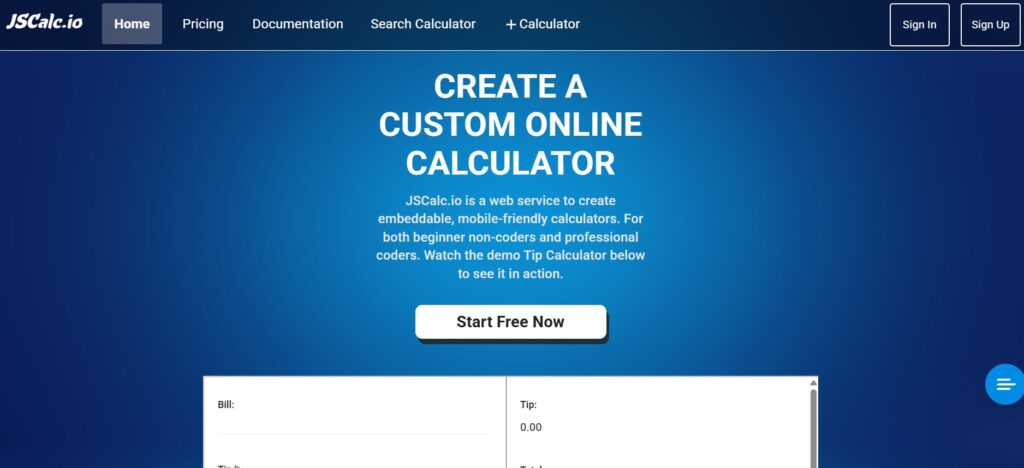
JSCalc is the “code-friendly” piece of the stack. It lets you define calculators using JavaScript expressions and a set of input components, then embed the result as a lightweight widget on any page.
Because the logic is written as actual formulas, JSCalc is comfortable with:
- complex pricing structures,
- multi-variable ROI models,
- anything that feels close to a small app rather than a simple form.
For a web studio, JSCalc is ideal when you want a calculator that behaves exactly like you design it and you don’t mind rolling up your sleeves (or handing it to a developer).
Typical uses include:
- a detailed hosting or maintenance cost calculator that takes into account traffic, redundancy, SLAs, and number of sites;
- a multi-parameter SEO or ads budget estimator where keyword difficulty, target geography, and expected click-through rates all influence the result;
- internal tools that the team uses to sanity-check proposals before sending them out.
It’s not a marketing suite, it doesn’t try to be pretty out of the box, and that’s its strength: JSCalc gives you precision and control when a standard no-code builder would feel limiting or brittle.
uCalc - Everyday Service Estimators and Hybrid Form Widgets

If JSCalc is the developer’s tool, uCalc is the day-to-day workhorse. This is an online builder of calculators and forms that you configure in a visual editor. You drop elements-sliders, numeric fields, dropdowns, toggles, checkboxes, file uploads-onto a canvas and connect them with formulas. No JavaScript, no spreadsheets, just field properties and simple expressions.
Because of that balance between structure and simplicity, uCalc is perfect for the “bread-and-butter” calculators a web studio needs on public pages. For example:
- A website price estimator on the services page where visitors choose approximate page count, CMS preference, level of custom UI, and optional extras like copywriting or brand refresh.
- A landing-page bundle calculator that shows how price changes with the number of variants, heat-map testing or CRO reviews.
- A monthly maintenance or SEO plan selector where response times, included tasks, and reporting frequency adjust the retainer.
The key advantage is that every calculator can also function as a form. After seeing their estimate, visitors can immediately enter their contact details and a short brief without leaving the widget. On relevant plans, you can even accept payments or deposits directly in the calculator for well-defined packages such as “one-page sales site” or “technical SEO audit.”
Embedding is straightforward: uCalc generates a code snippet you paste into any CMS or custom front end. When prices or packages change, non-technical staff can update them in the uCalc dashboard-no redeploy required. That makes it a pragmatic choice for studios that experiment with offers or run periodic promotions.
AidaForm - Guided Intake, Surveys and Discovery Flows

Where JSCalc and uCalc are primarily about numbers, AidaForm leans into structured data collection.
AidaForm is a form and survey builder with strong support for multi-step flows, conditional logic and calculation fields. You design forms using blocks (short text, matrix questions, dropdowns, file uploads, rating scales, and more) and string them together into pages with progress indicators.
For a web or marketing studio, that makes AidaForm a natural fit for:
- Project intake wizards. Instead of a blank “Tell us about your project” box, you can ask about business goals, target audience, required integrations, content readiness, budget range, and timeline in a guided sequence. Calculation fields can summarize complexity or indicate a rough score at the end.
- Client satisfaction and post-launch surveys. Built-in templates and visual reports make it easy to gather feedback on recent launches or ongoing retainers.
- Research and discovery. When you’re gathering input from stakeholders or end users, AidaForm’s survey features and branching logic can handle everything from quick polls to longer questionnaires.
The ambience is more “structured interview” than “calculator,” which is exactly what you want when the goal is understanding, not just pricing. Data arrives in a consistent format, exports cleanly, and can be integrated with other tools in the stack.
Putting It All Together on One Site
You don’t need to choose a single “winner.” Each tool fills a different role in the same overall journey:
- Use AidaForm whenever you need to understand people and projects in depth-intake wizards, surveys, and discovery questionnaires.
- Use uCalc for the visible, friendly calculators on services and pricing pages that help visitors play with numbers and send a brief.
- Use JSCalc when the math gets more sophisticated and you want a highly customized calculator that feels like a mini-application.
The common thread is that all three can be embedded right into existing pages. From the visitor’s perspective they’re not separate apps-they’re just part of the site, quietly turning abstract questions into concrete answers.
When that happens, traffic stops being just “visits” and starts to turn into conversations: leads who already understand their own needs better, have seen realistic numbers and are far more ready to talk about building something together.
