Quick Feedback, Better Websites: 3 Survey Tools for Testing Your Ideas
Launching a new website or web app is always a bit of a gamble. You can spend weeks polishing layouts, animations and copy, only to discover that visitors don’t understand your offer, can’t find key actions or simply don’t feel excited enough to click.
The fastest way to de-risk those decisions is to ask real people what they think before and right after launch. Not a huge, expensive research project – just short, focused surveys you can send to friends, early customers and test users.
In this article, we’ll look at why micro-surveys work so well for web projects and share a mini-rating of three survey platforms that make it incredibly easy to collect that kind of feedback.
Why Micro-Surveys Belong in Every Web Project
Analytics platforms show you where users click and when they leave. What they don’t show is what was going on in someone’s head when they bounced from your pricing page or abandoned the contact form halfway through.
A tiny survey placed at the right moment can reveal exactly that:
- A single question under a hero section can tell you whether your value proposition is clear.
- A two-question pop-up after checkout can show what nearly stopped people from buying.
- A quick survey sent to friends before launch can uncover jargon, confusing navigation or weak calls-to-action you’ve stopped noticing.
Because these surveys are short and specific, people are more willing to respond. And when your pool includes both “friendly” testers and real prospects, you get a nice blend of honest critique and fresh perspective.
What to Look For in a Survey Tool for “Friends & First Users”
When the goal is lightweight, fast feedback, you don’t need a full-blown enterprise research suite. But you do need a tool that fits how small teams actually work.
A good solution should be simple enough that you can draft a survey in ten minutes, not ten hours. It should offer clean, mobile-friendly layouts so that answering feels effortless on any device. Sharing links should be as easy as dropping a URL into a group chat, DM or email. And ideally, you’ll have at least basic logic and reporting so you can hide irrelevant questions and understand patterns in the answers.
With those criteria in mind, here’s a compact mini-rating of three tools that are especially handy when you’re testing ideas with friends, early adopters and small audiences.
Why Micro-Surveys Belong in Every Web Project
Analytics platforms show you where users click and when they leave. What they don’t show is what was going on in someone’s head when they bounced from your pricing page or abandoned the contact form halfway through.
A tiny survey placed at the right moment can reveal exactly that. A single question under a hero section can tell you whether your value proposition is clear. A two-question pop-up after checkout can show what nearly stopped people from buying. A quick survey sent to friends before launch can uncover jargon, confusing navigation or weak calls-to-action you’ve stopped noticing.
Because these surveys are short and specific, people are more willing to respond. And when your pool includes both “friendly” testers and real prospects, you get a blend of honest critique and fresh perspective instead of polite nods.
What to Look For in a Survey Tool for “Friends & First Users”
When the goal is lightweight, fast feedback, you don’t need a full-blown enterprise research suite. But you do need a tool that fits how small teams actually work.
A good solution should be simple enough that you can draft a survey in ten minutes, not ten hours. It should offer clean, mobile-friendly layouts so that answering feels effortless on any device. Sharing links has to be as easy as dropping a URL into a group chat, DM or email. And ideally, you’ll have at least basic logic and reporting so you can hide irrelevant questions and understand patterns in the answers.
With those criteria in mind, here’s a compact mini-rating of three tools that are especially handy when you’re testing ideas with friends, early adopters and small audiences.
Mini-Rating: 3 Survey Platforms for Fast Website Feedback
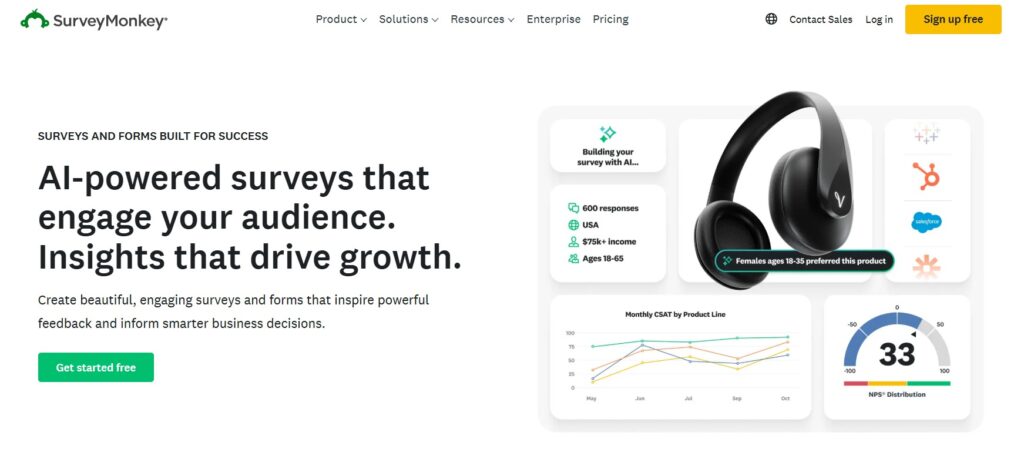
SurveyMonkey is one of the most recognizable names in the survey world, and for good reason. It strikes a balance between power and simplicity, which makes it ideal when you want something more capable than a basic form but still easy for the whole team to use.
For website and app testing, SurveyMonkey lets you quickly build questionnaires around clarity, appeal and usability. After someone explores a prototype or preview URL, you might ask what they think the product does, how confident they feel about taking the next step, and what felt confusing or off-brand. You can customize the look to match your visual style, so the survey doesn’t feel disconnected from the experience you’re testing.
Logic and branching help you tailor follow-up questions. People who say “I don’t understand what this service offers” can immediately see a different path than those who say “I get it, but I don’t trust it yet.” Exported results are easy to slice and filter, so you can focus on serious issues rather than one-off opinions. The main limitation is that more advanced features and higher response volumes live on paid plans, so you need to align your subscription with how much testing you actually run.
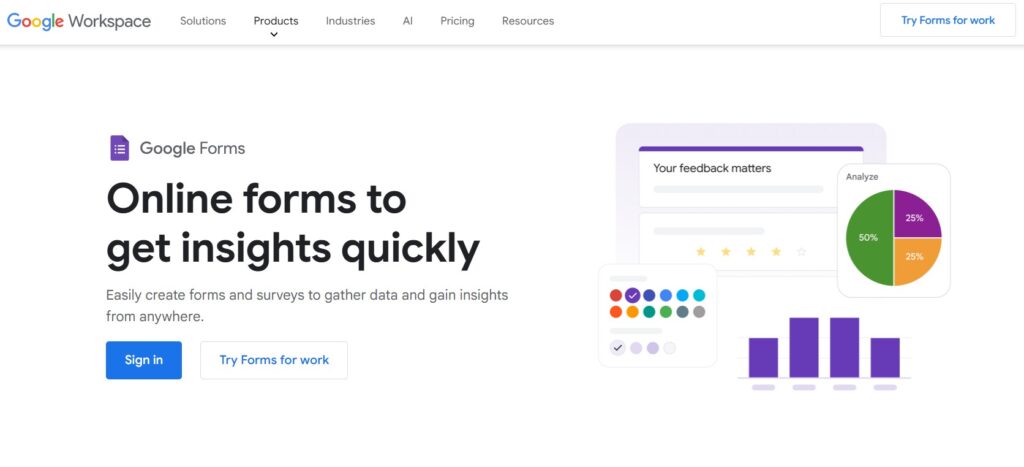
Google Forms is the most straightforward option on this list, but that’s exactly why it’s so useful at early stages. It’s free, runs in the browser and ties into Google Sheets for instant analysis. If you already live in Google Workspace, it’s almost frictionless to add one more form to your arsenal.
You can set up a quick survey about a new homepage, a set of mockups or a reworked pricing page, then drop the link into Slack, WhatsApp or email. Friends, colleagues and early adopters can open it on any device and start answering immediately. The templates are basic, but more than enough for clarity checks, satisfaction scales and short open-ended questions.
Because responses land directly in a spreadsheet, it’s simple to sort and filter them, highlight recurring pain points and share a summary with the rest of the team. You don’t get advanced logic or deep branding controls, but when speed and cost are the priority, Google Forms often wins purely because it’s already there and works.
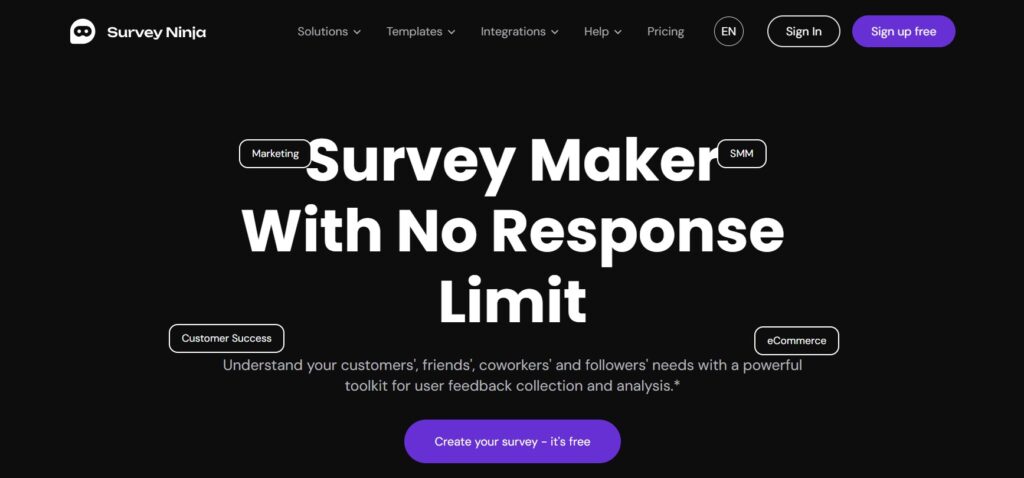
Sometimes you don’t need a huge system at all. You just want to ping a group of friends, colleagues or loyal customers and ask, “Which homepage do you like more?” or “Does this pricing page make sense?” This is exactly the kind of situation where SurveyNinja fits naturally.
The whole idea is that you can spin up a lightweight survey in minutes, share it via a link, and start collecting answers without worrying about technical details. You can mix multiple-choice questions, simple ratings and free-text fields so people can elaborate on what they love or hate. For early-stage website feedback, that blend of quantitative and qualitative responses is incredibly useful.
Because the interface is streamlined, there’s very little friction for respondents. They click the link, answer a handful of straightforward questions and they’re done. For you, that means more responses and fewer “I’ll do it later” promises that never materialize. Over time, you can create different surveys for headlines, color schemes, layout options and even navigation labels, treating your extended circle as a friendly testing panel.
A Simple Feedback Loop You Can Start This Week
Tools are only half of the equation. The real magic happens when you build a habit around using them.
One effective pattern looks like this. First, pick one page or flow you want to improve – for example, the homepage hero or a lead-capture form. Draft two or three variations and create a short survey with screenshots or links to each version. Ask a few targeted questions about clarity, trust and visual appeal. Then share that survey link with a small group: friends in the industry, existing clients, or subscribers who’ve opted in for behind-the-scenes updates.
Next, look for patterns rather than obsessing over single comments. Are people consistently misreading a headline? Does one layout feel more trustworthy or more “premium” than the others? Are there words you consider obvious that many respondents don’t actually understand? Use those insights to refine your design, then repeat the process on the next bottleneck in your funnel.
Finally, keep a lightweight record of each survey and its results. Over time you’ll build a library of lessons about your audience’s preferences – tone of voice, color choices, content depth – that you can reuse on future projects instead of starting from scratch every time.
Conclusion: Don’t Ship Blind When Feedback Is This Easy
It’s tempting to trust your instincts, especially when you’ve been designing and building for years. But even the best instincts benefit from a reality check. A ten-minute survey shared with a few dozen people can save you weeks of guessing and endless rounds of revisions after launch.
If you want a flexible, well-known platform with solid reporting for everyday research, SurveyMonkey is a reliable choice. If you need something free, fast and already connected to your existing Google workspace, Google Forms makes it almost effortless to start collecting answers. And when you simply want to ask friends, clients and early adopters what they really think, SurveyNinja gives you a quick, low-friction way to do exactly that.
Whichever platform you choose, the key is the same: make listening to users as much a part of your process as writing code or pushing pixels. Your next redesign – and your conversion rates – will thank you.
